介绍
- 摘要:在Windows下,启动CoGPT服务,以及生成token,在 ChatGPT-Next-Web、GPT_academic 等项目上使用
- 项目来源:CoGPT-Github (开发者已删库,Gitee备份)
- 作用:白嫖Copilot,提供一个几乎与OpenAI API相同的API
前置配置
- GitHub Pro (可以通过学生邮箱去申请)
- Copilot (Github Pro可以免费申请)
- 操作系统:Windows
部署及使用
CoGPT搭建
Windows配置
ChatGPT-Next-Web 中给出了配置教程,这里重述并补充一点细节
- 下载
从 Releases 页面下载Windows对应的版本,解压,在该文件夹中,创建一个 cogpt-api-service.ps1 文件,将 cogpt-api-service 中的内容复制到 cogpt-api-service.ps1,也可直接复制下面的内容:
1
2
3
4
5
6
7
8
9
10
11
12
13
14
15
16
17
18
19
20
21
22
23
24
25
26
27
28
29
30
31
32
33
34
35
36
37
38
39
40
41
42
43
44
45
46
47
48
49
50
51
52
53
54
55
56
57
58
59
60
61
62
63
64
65
66
67
68
69
70
71
72
73
74
75
76
77
78
79
80
81
82
83
84
85
86
87
88
89
90
$taskName = "cogpt-api"
$programPath = Join-Path $PSScriptRoot "cogpt-api.exe"
$workingDir = $PSScriptRoot
# check if Administrator
$isAdmin = ([Security.Principal.WindowsPrincipal] [Security.Principal.WindowsIdentity]::GetCurrent()).IsInRole([Security.Principal.WindowsBuiltInRole] "Administrator")
if (-not $isAdmin) {
Write-Host "Please run this script as Administrator."
exit
}
if ($args[0] -eq "enable") {
# first check if the task exists
$task = Get-ScheduledTask -TaskName $taskName -ErrorAction SilentlyContinue
if ($task -ne $null) {
Write-Host "Task $taskName already exists."
$status = Get-ScheduledTask -TaskName $taskName | Select-Object State
if ($status.State -eq "Running") {
Write-Host "Task $taskName is already running."
} else {
Start-ScheduledTask -TaskName $taskName
Write-Host "Task $taskName started."
}
} else {
Write-Host "Creating task $taskName..."
$action = New-ScheduledTaskAction -Execute $programPath -WorkingDirectory $workingDir
$trigger = New-ScheduledTaskTrigger -AtStartup
$settings = New-ScheduledTaskSettingsSet -AllowStartIfOnBatteries -DontStopIfGoingOnBatteries -StartWhenAvailable -DontStopOnIdleEnd
$principal = New-ScheduledTaskPrincipal -UserId "SYSTEM" -LogonType ServiceAccount
Register-ScheduledTask -TaskName $taskName -Action $action -Trigger $trigger -Settings $settings -Principal $principal
Start-ScheduledTask -TaskName $taskName
Write-Host "Task $taskName created."
}
} elseif ($args[0] -eq "disable") {
# first check if the task exists
$task = Get-ScheduledTask -TaskName $taskName -ErrorAction SilentlyContinue
if ($task -eq $null) {
Write-Host "Task $taskName does not exist."
} else {
Write-Host "Deleting task $taskName..."
Stop-ScheduledTask -TaskName $taskName
Unregister-ScheduledTask -TaskName $taskName -Confirm:$false
Write-Host "Task $taskName deleted."
}
} elseif ($args[0] -eq "start") {
# first check if the task exists
$task = Get-ScheduledTask -TaskName $taskName -ErrorAction SilentlyContinue
if ($task -eq $null) {
Write-Host "Task $taskName does not exist. Please enable it first."
} else {
Write-Host "Starting task $taskName..."
Start-ScheduledTask -TaskName $taskName
Write-Host "Task $taskName started."
}
} elseif ($args[0] -eq "stop") {
# first check if the task exists
$task = Get-ScheduledTask -TaskName $taskName -ErrorAction SilentlyContinue
if ($task -eq $null) {
Write-Host "Task $taskName does not exist. Please enable it first."
} else {
Write-Host "Stopping task $taskName..."
Stop-ScheduledTask -TaskName $taskName
Write-Host "Task $taskName stopped."
}
} elseif ($args[0] -eq "restart") {
# first check if the task exists
$task = Get-ScheduledTask -TaskName $taskName -ErrorAction SilentlyContinue
if ($task -eq $null) {
Write-Host "Task $taskName does not exist. Please enable it first."
} else {
Write-Host "Restarting task $taskName..."
Restart-ScheduledTask -TaskName $taskName
Write-Host "Task $taskName restarted."
}
} elseif ($args[0] -eq "status") {
# first check if the task exists
$task = Get-ScheduledTask -TaskName $taskName -ErrorAction SilentlyContinue
if ($task -eq $null) {
Write-Host "Task $taskName does not exist. Please enable it first."
} else {
$status = Get-ScheduledTask -TaskName $taskName | Select-Object State
if ($status.State -eq "Running") {
Write-Host "Task $taskName is running."
} else {
Write-Host "Task $taskName is not running."
}
}
} else {
Write-Host "Please specify 'enable' or 'disable'."
}
- 配置
在解压的文件里,创建 .env 文件,编辑该文件添加键值对以设置服务的配置,支持的配置见 .env配置,以改端口为例(默认端口为8080,这里将端口改为12345):
1
PORT=12345
- 启动
在该文件夹内,以 管理员权限 打开 PowerShell 并运行下面的命令:
1
.\cogpt-api-service.ps1 enable
下面是所有可以使用的命令。所有命令都应该在 PowerShell 以管理员权限运行。
1
2
3
4
5
6
./cogpt-api-service.ps1 enable # 启用并启动服务
./copgt-api-service.ps1 disable # 停止并禁用服务
./cogpt-api-service.ps1 start # 启动服务
./cogpt-api-service.ps1 stop # 停止服务
./cogpt-api-service.ps1 restart # 重启服务
./cogpt-api-service.ps1 status # 检查服务状态
- 验证
浏览器访问 http://localhost:port (port没改的话默认为8080),能得到 Hi, it's CoGPT! 的提示即为启动成功
- Token生成
运行 cogpt-get-apptoken.exe,按照提示进行,在GitHub上完成授权,得到Token
ChatGPT-Next-Web
自建
有服务器的可以自行搭建,搭建过程较为简单,省略
白嫖
使用官方搭建好的网站:NextChat,左下角设置,勾选自定义EndPoint,URL输入http://<ip>:<port>,如http://localhost:12345,API Key填入前面生成的Token,模型选择GPT4: 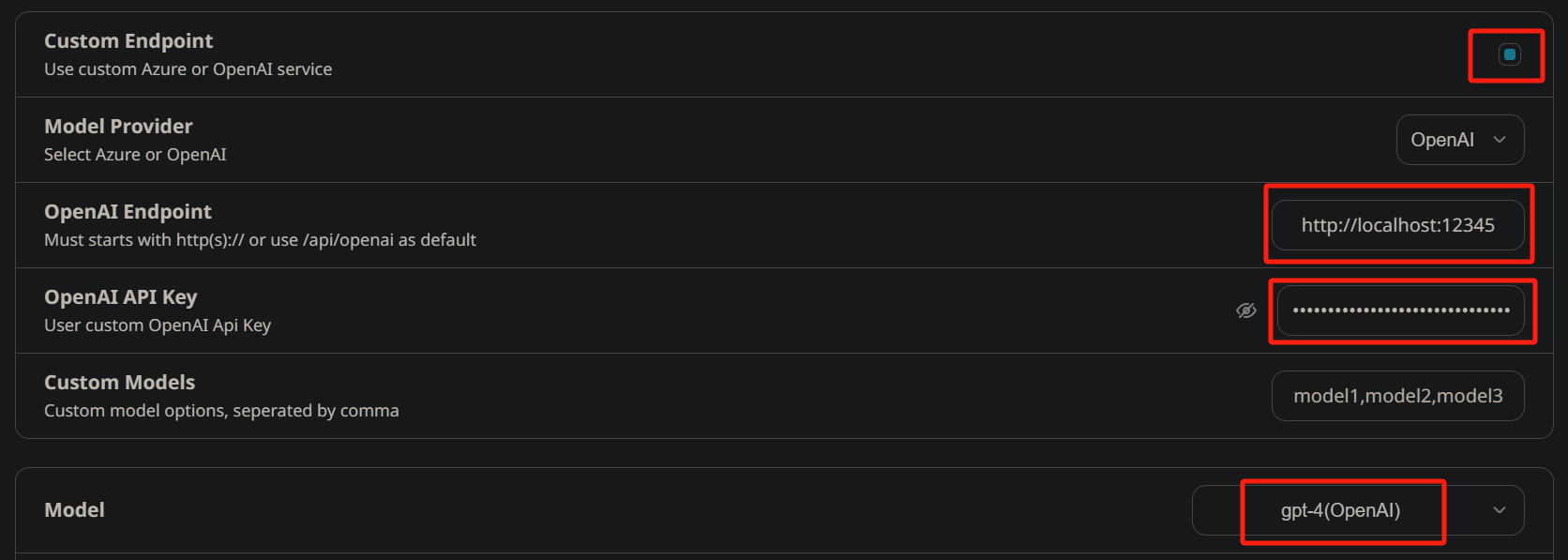
测试
可以问:鲁迅为什么暴打周树人?能得到鲁迅和周树人是同一个人则为GPT4
TODO
- 有时间补上Linux下的配置
- 补充其他项目的使用,如 gpt_academic, ChatReviewer 等