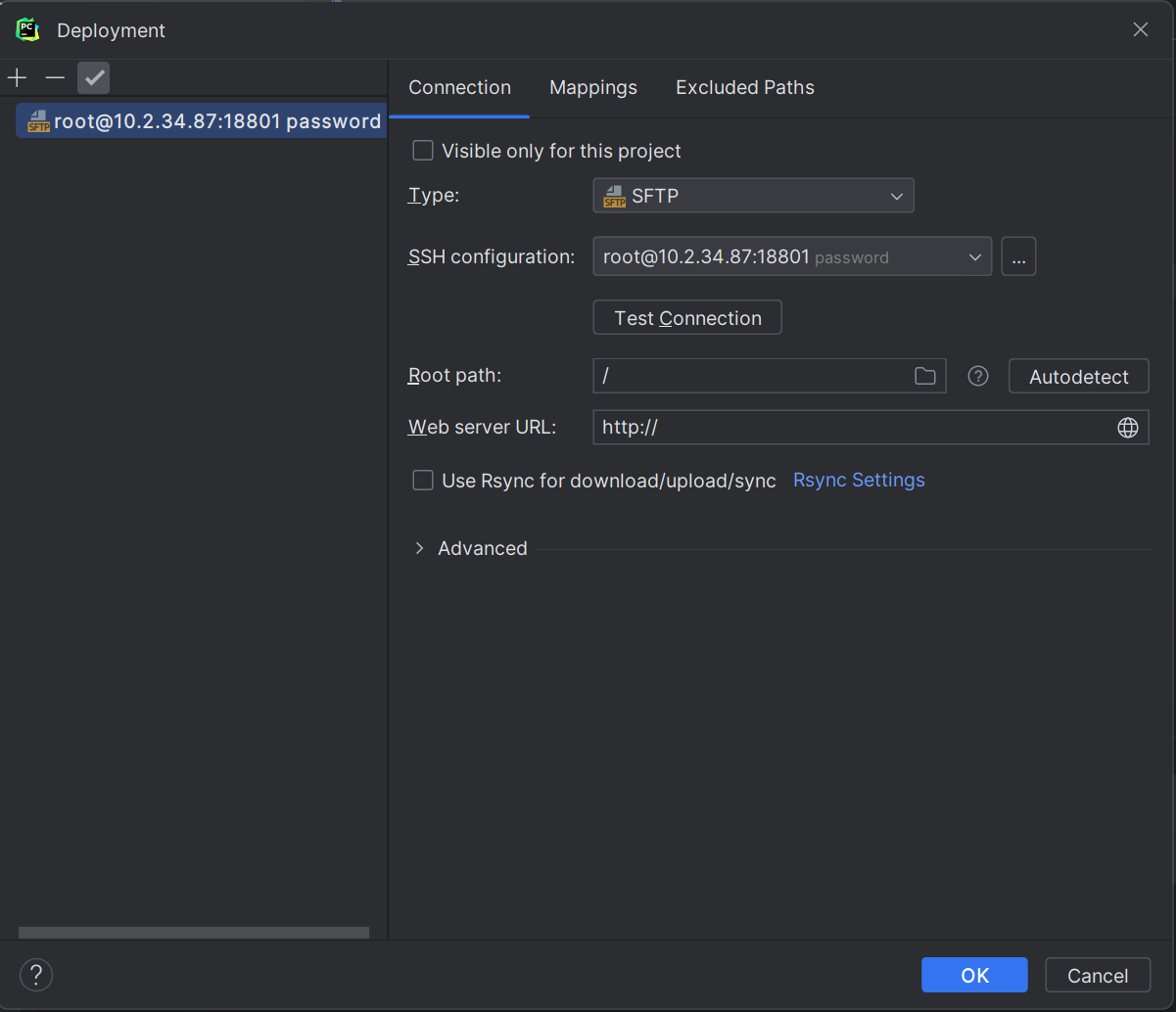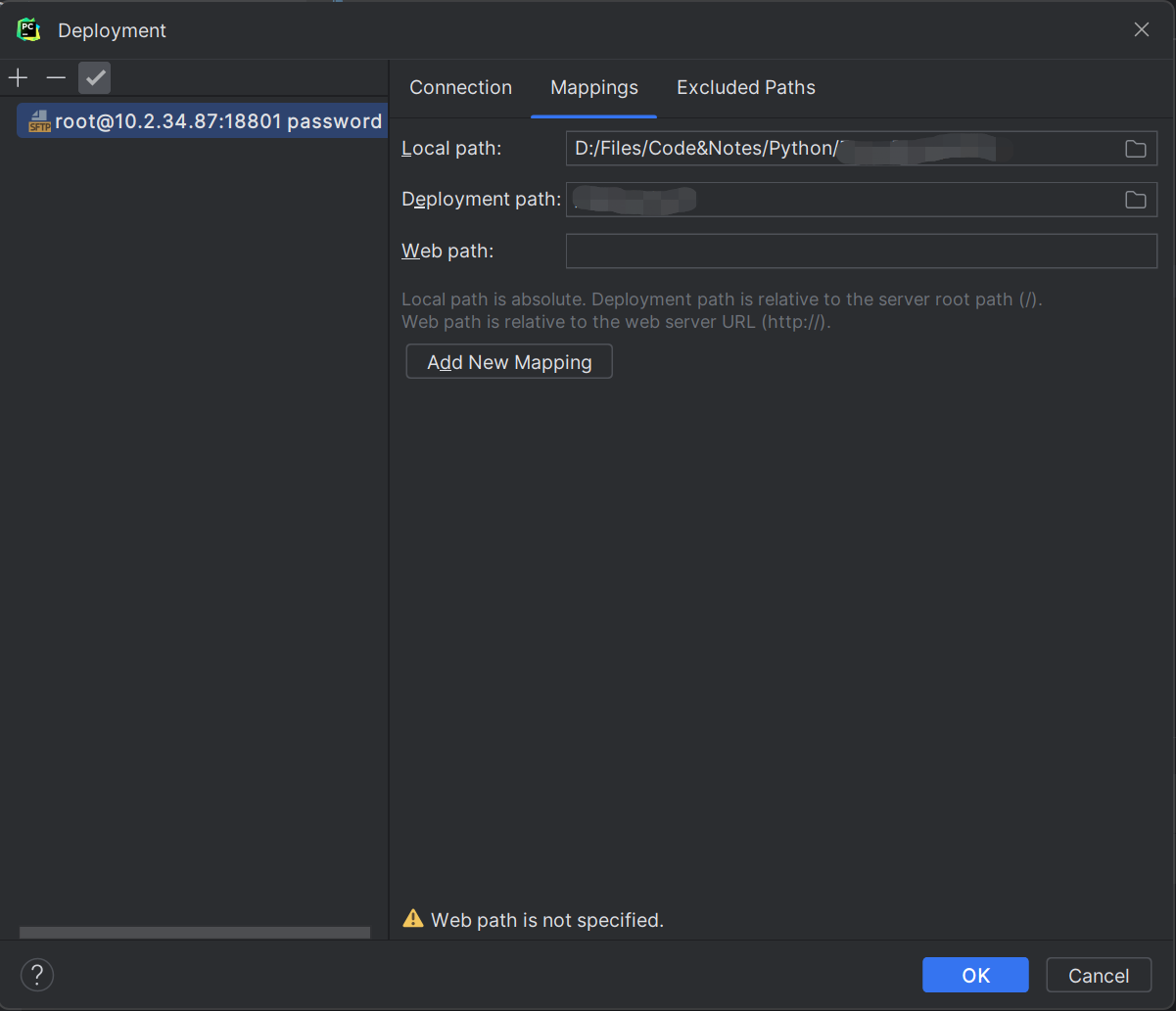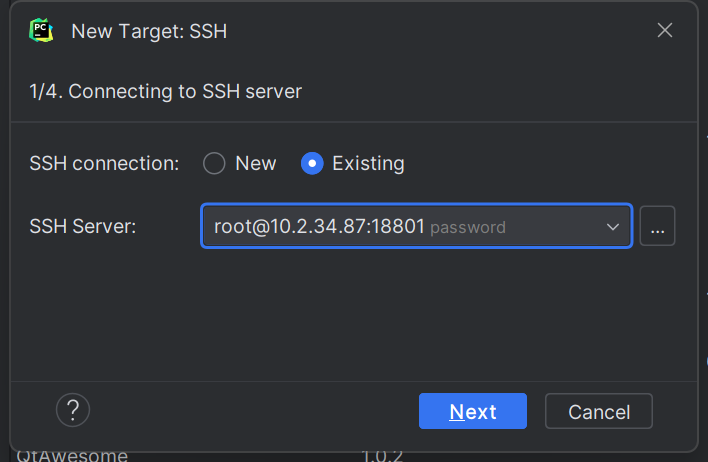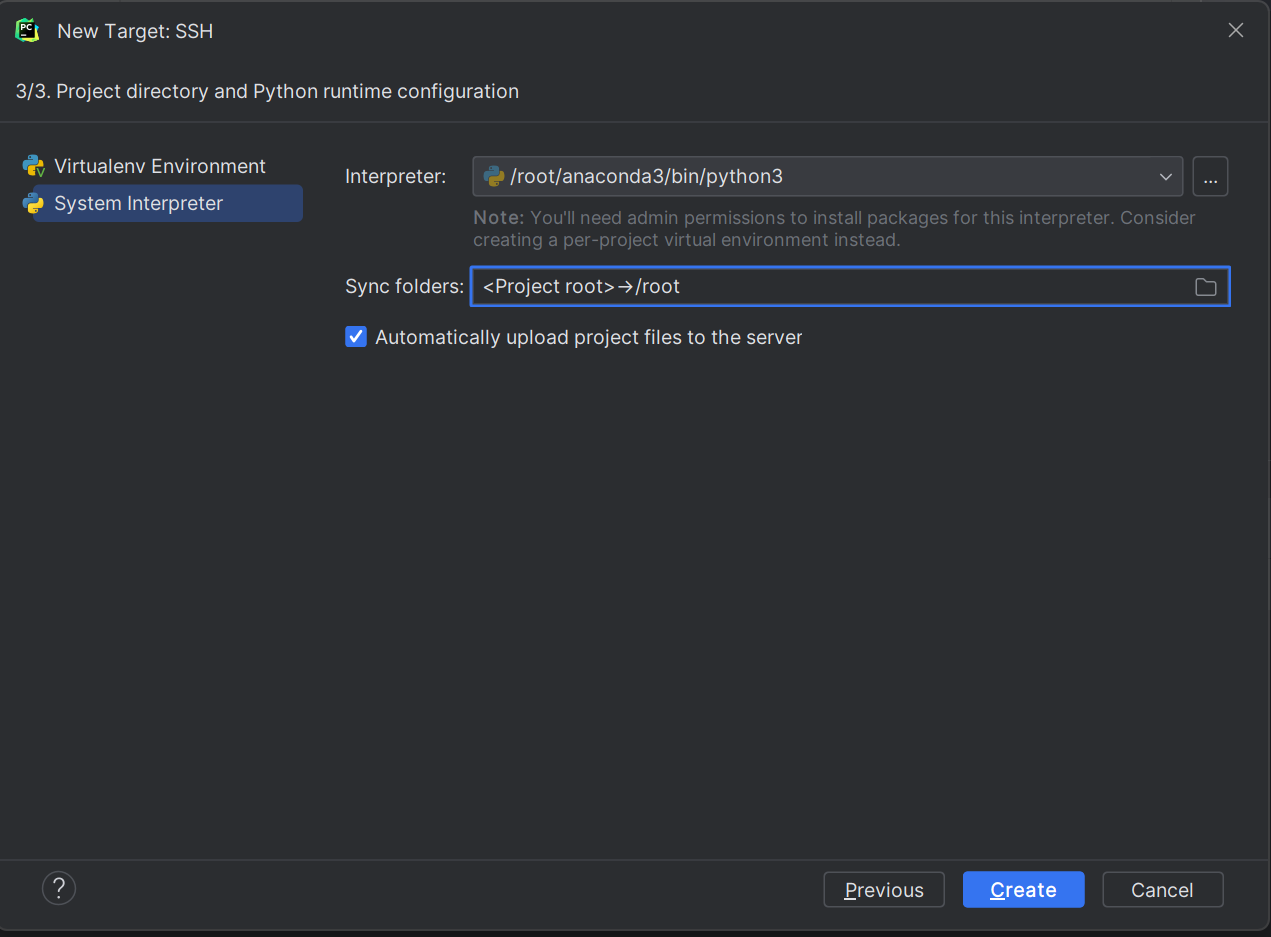Pre-Setting
- Remote Server: Ubuntu 20.04
- Ubuntu install Python Interpreter: CSDN, path: /usr/bin/python (normally)
- Ubuntu install Anaconda: CSDN, path: /root/anaconda3
- Pycharm in Windows
Server Setting
See previous blog: Clion Connect Remote Server (Docker)
Pycharm Setting
Set up Deployment
Set up Python Interpreter
Menu - File - Settings - Python Interpreter
Add Interpreter - On SSH